Foldables. Dual screens. Multimode devices. Whatever you want to call them, one thing is clear: The future of mobile appears to be more screens.
We’ve seen different approaches. Samsung has stuck with its truly foldable display, as we’ve seen on the Z Flip, Z Flip 5G, Galaxy Fold and Z Fold 2. LG offers its dual-screen accessory, which is a case that brings a separate screen.
After more than two weeks with the Surface Duo, well, color us impressed. Not only is it one of the most unique devices of 2020, but it has some of the best hardware and design tricks of any device we’ve ever tested.
At $1,399.99 unlocked for 128GB of storage or $1,499.99 for 256GB, it’s not for everyone. It’s at the upper echelon of smartphones and, coincidentally, the lower end of foldables.
But let’s dive into the Surface Duo, beginning with its design.
The hinge is a true chef’s kiss

What gives a phone or any device the ability to fold? Well, that’s the hinge, and it’s probably the most important feature of any foldable or dual-screen device. Hinges aren’t new to the Surface team, and since it’s not a one-piece display, the formula is less complex than a Galaxy Z Fold 2. The screen doesn’t actually fold or bend; rather, you open the Surface Duo and see two separate displays:
- Two 5.6-inch PixelSense AMOLED displays with an 1,800-by-1,350 resolution and 401 pixels per inch set in a 4:3 aspect ratio.
- Together delivering an 8.1-inch PixelSense Fusion display with a 2,700-by-1,800 resolution and 401 pixels per inch set in a 3:2 aspect ratio.
We’ll touch on the display and discuss the software later. Two hinges allow for 360-degree rotation of the two displays. It’s also not just mechanical, but there are wires to keep the Surface Duo running and ensure syncing and pixel accuracy between the left and right sides.
The hinge feels effortless. You don’t have to push hard, and it’s responsive to any direction you need, but it also has the ability to stop on a dime and hold. Like the original Yoga from Lenovo that delivered multimode to Windows laptops, the Duo supports different modes.
You can prop it up in a tentlike fashion to watch content on one of the screens or to take a video call on a platform like Duo, Teams or Skype. You can flip a screen onto the back of the other to use the camera or a one-handed phone experience, or position it like a laptop.
But the point is that it’s effortless and easy to find whatever position you’d want. There’s also no unsettling cracking noise when opening or closing, like we heard on the Razr, and there’s no bump, divot or crease. Rather, there’s a gap between the displays that also acts as a boundary between two apps.
The material design is next level. It’s glass all around with Corning Gorilla Glass specifically on the front. That’s full glass on a foldable and something that Samsung can’t match. The hinge portion in the middle is silver stainless steel, and the outer glass panels have a Glacier finish that is a soft white. The front of the phone has a small silver and mirror-finished Surface or Microsoft logo square in the center. There’s a USB-C port on the bottom, which technically sits on the bottom of the right screen. The right side of the right screen also has a fingerprint sensor, a power button and a volume rocker.
The Surface Duo comes with a matching Glacier bumper case that attaches with an adhesive to the side. It’s a small bumper that attaches to the sides and is made from a rubberlike material. We think it’s mostly here for protection, and if you don’t like the color, Microsoft will eventually release other color options.
There’s also something to be said about no screen on the front. We’ve referred to the Duo as a Moleskine notebook, and the way of using it is quite similar. You need to physically open the device to interact with it, which enables more of a disconnect from technology and allows you to push it to the side.
And like a Moleskine, you can pair the Surface Duo with a Surface Pen. We’ve been trying it with the Surface Slim Pen, and while it wasn’t a pure feature, you can magnetically attach the pen to the front or back of the Duo. The magnets used here aren’t designed for this — they’re there to help keep the phone closed — but it doesn’t hurt the Duo to use it this way.
A bit of Microsoft here and a ton of Android there

Surface Duo is running Android 10 with customizations from Microsoft under the hood. We’ve also received an early version of the Day 1 software update — it will roll out to customers September 10.
If you’ve used Android in the past, it will feel unfamiliar. During setup, you’ll get a peek of the two displays, as it can download an update or setup network on the left side and have you sign in on the right. Once you’re through that, you’ll see your home screens.
The Google Assistant Search Bar is front and center above a clock and weather widget, courtesy of Microsoft, and there’s a dock of apps across the bottom. It spans both displays when open, with three apps on each side. You can easily fit six on one side if you choose to do so, though. You’ll notice a mixture of Microsoft and Google apps out of the box. And there’s a strong tie-in with Microsoft’s 365 services. Outlook, OneNote, Edge, Teams, OneDrive, Office, Bing, LinkedIn, Skype, To Do, News, Authenticator, Company Portal and Microsoft SwiftKey keyboard are all here. The usual assortment of Google apps is here as well: PlayStore, Google, Chrome, Gmail, Maps, YouTube, Drive, Duo and many others.
It shows that it’s a combined experience throughout, a deep integration of Microsoft across a customized version of Android. Arguably, though, one of the biggest software additions are App Groups, essentially a mini folder of two apps — one on the left and one on the right — that will automatically open together.
When we first wake up, we might dive into email and Twitter, allowing us to triage or quickly handle any urgent requests that might have come in while sleeping while also catching up on the ever-changing world. We call that morning briefing, and you have the ability to make as many of these as you’d like (and to call them whatever you’d like). We also enjoyed the combination of Slack on the left and Outlook on the right. It just felt like a powerhouse.
And it’s a unique view on multitasking for sure. You can open an App Group and dive right into a present environment that you’ve come to expect. If you’re more on the fly, let’s say you start with messages on the left but open a webpage, you can have it open on the right, this way it doesn’t move you out of one app. As Microsoft Chief Product Officer Panos Panay would say, it keeps you in your flow. We’d call it practicality. Unlike on the iPhone, which would handle that request by blocking messages and opening your web browser, this doesn’t let you lose your train of thought.
Microsoft is also promising monthly updates to the Surface Duo to squash bugs and improve the experience. It’s needed; it’s a first-generation product, so a few hiccups should be expected.
Powering the Surface Duo is a Qualcomm Snapdragon 855 Mobile Platform with 6GB of RAM. It performs well with an array of applications that we’ve been running. Things aren’t as instant as on the Note 20 Ultra, but Slack, Outlook, Gmail, Edge, Facebook, Twitter, Chartbeat, Trello, TikTok, Amazon, Kindle, CNN, Chrome and countless others performed smoothly. We rarely encountered issues with app performance.
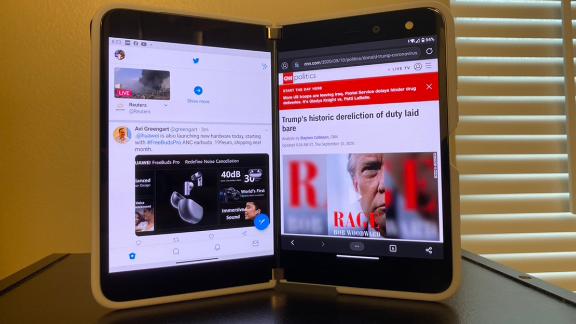
There are a few instances where apps, particularly streaming ones like Netflix, running on one side will pause when you’re also using the right side. We’re hopeful that app developers will update apps to work on devices like the Duo. But that’s part of the uphill climb here. Microsoft and the Surface Team can update the gestures and core Android, in addition to its applications for the Duo, but many of the other optimizations fall on third-party developers. Patience will be required.
And since there is no display on the front, you’ll feel the Duo vibrate or make noise with notifications, but you need to open it to see what’s going on. If you open the screen slightly, a Peek View will appear to show you the date and time, but it doesn’t do much for us. We found that the fingerprint sensor on the side was quite responsive as well. It made it easy to unlock while unfolding the Duo and jump right in.
When you have just one screen in use — a core example is when it’s folded — you do a two-finger tap to switch which display is turned on. Handy if you have them both folded back and want to switch between the left or right side. We had some noticeable slowdowns in this area and hope a fix is coming. There can also be a small slowdown when rotating the device or changing orientation. (Pro tip: Make sure auto-rotate is enabled.)
The other mode — holding one screen flat and the other vertically with the Duo at a 90-degree angle — resembled a laptop and was terrific for responding to emails and writing content.
Don’t buy this for photography

You shouldn’t buy the Surface Duo for photography. From the spec sheet alone, it has just one 11-megapixel adaptive camera that’s housed above the left screen. We like to believe it tries its best, and while it works for video calls, it is not a joy for photography and capturing video.
We’ve encountered slow shutter speeds and times it failed to take a photo or capture video. And when we get the Duo to take a photo, the results vary, which you can tell from the sample shots below. At the Central Park Zoo in New York City, it was difficult to get a clear shot that had detail and the correct lighting balances. Zooming resulted in some pretty blurry shots.
You also won’t find many shooting modes, and honestly that’s all right, We just wish the camera performed better. For video calls it works just fine, and in those it can focus on your face and deliver the proper colors. Portrait Mode, when in selfie or outer mode, uses an aggressive blurring effect, but you get a clear look at the face or subject.
Unfortunately, though, even after two weeks, we still can’t quite call this a good camera. The Duo will sometimes take a good shot and other times have us scratching our heads. We will continue to put it through the test, but we’re not sure how much can be changed from software alone.
Lastly, just echoing above, getting the camera to display on the correct screen when it’s folded can take some time and makes it difficult to quickly snap a photo.
Solid battery life for two displays

Given that we received the first software update shortly before publishing this review, we’re still running our full CNN Underscored battery test on the Surface Duo. With this, we download a 4K video and set the volume to 50% while also setting the display brightness to 50% and engaging airplane mode. We play the video on a loop until the device dies.
Inside the Surface Duo is a 3577mAh dual battery; the cells are split between the left and right sides of the device. It all goes back to the wild amount of details paid to hardware design and the internal engineering. Microsoft includes an 18-watt fast charger with a long USB-C to USB-C cable in the box.
Notably, though, the Surface Duo doesn’t support wireless charging of any type, so you will need to plug it in. But luckily battery life has been solid. We’ve been averaging six to eight hours of screen time and it’s been able to get through a day. But if you’re planning on intense tasks, bring that charger.
Bottom line

The Surface Duo is incredibly practical. It’s also clearly a first-generation device with bugs that need to be squashed.
But for $1,399 you’re getting the best hinge we’ve ever tested on a foldable and a mobile device that is ideal for productivity. We really like the nature of using two apps at once side by side and spanning an app to fill both screens.
It’s not a device for everyone, but it’s clear that Microsoft is on to something big here. For the early adopters or those sold on productivity, the Duo makes a lot of sense and deserves a long look. Just be ready to encounter some bugs along the way and don’t set the bar high for the camera.
"right" - Google News
September 10, 2020 at 08:01PM
https://ift.tt/3iisbY0
The Surface Duo gets the hardware right, but the software is still a work in progress - CNN
"right" - Google News
https://ift.tt/32Okh02
Bagikan Berita Ini














0 Response to "The Surface Duo gets the hardware right, but the software is still a work in progress - CNN"
Post a Comment